How To Dawnlaod PUBG MOBILE Zombie Mode
Tencent Games has finally released the new 0.11.0 update. With this new update, the game has a zombie mode (Zombies Mobe). This new update in player Unnayan Battlegrounds (PUBG) mobile has been released for both Android and iOS versions. Download size of PUBG Mobile update 0.11.0 for Android is 436MB, it can be downloaded from the Google Play Store. This is not much bigger than the download size of the previous PUBG Mobile update.
WATCH IT:- 40 AMAZING HEADSHOTS WITH KAR98K
These new features will come in PUBG Mobile:
With this update, the new Zombie: Survive Till Dawn event mode has been created in PUBG Mobile, which has been created in the alliance of the Resident Evil Franchisee. In addition to the new zombie mode, PUBG Mobile 0.11.0 update has brought the Moonlight Weather Mode, Pandemic Treasure Event, Resident Evil 2 Theme and Music, in the Vikendi Map. In addition, new updates have fixed several bugs for terrestrial display bugs for budget smartphones. Also, SMG and Assault rifle war modes will now begin with Double the Amo. The previous results will be kept for a month. Also, the old data will be cleared.
According to the official PUBG Mobile Discord, the update is being offered gradually in all regions. If you do not see this update yet, then it will reach you shortly. Android and iOS users can download new updates this way.
Android users do this download:
First Open Google Play Store on your smartphone. Then click on the three-horizontal bar given in the top left corner of the screen. Go to My Apps & games section and search PUBG Mobile. After that click on it to open. Now you have to click the update button. Doing so will start the download process.
iOS users do this download:
Open the Apple App Store on your iPhone or iPad. Now search PUB Mobile. After tap on the game, click the Update button. Arithmeticize the download to start the process. Doing so will start downloading.
Users will have to open the game after the update is installed and wait until the process is done. Upon completion of this process, Update Finished will pop up and asked to restart the game. After this you restart the game and the update will be complicated.
thankyou!!!!!
Guys, Hope you liked this post, if these posts are a little useful to you, then do a special share for this post.



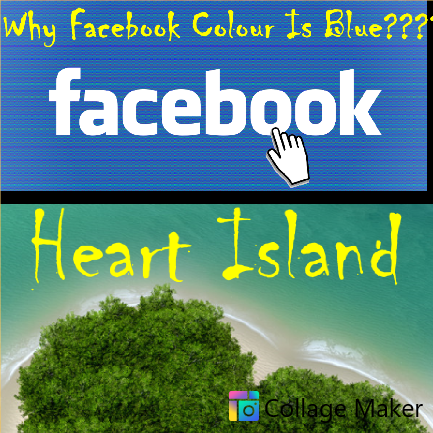


0 Comments